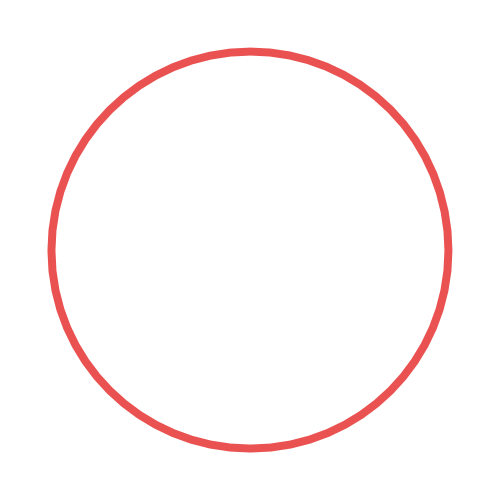依赖注入
在事件处理流程中,事件响应器具有自己独立的上下文,例如:当前的事件、机器人等信息。在 NoneBot 中,这些信息通过依赖注入的方式提供给事件处理函数,可以让代码更加整洁可读、提升复用能力。
在了解如何使用依赖注入获取上下文信息之前,我们需要先了解两个概念:
Dependent:使用依赖注入的函数或其他任意可调用对象。如:事件处理函数、自定义的依赖函数等。Dependency:依赖注入的对象。如:当前事件、机器人等。
在之前的文档中,我们已经多次使用了依赖注入来获取事件信息。通过对函数参数依照一定规则填写类型注解,即可获得想要的上下文信息。任何一个事件处理函数在添加到事件处理流程时,都会根据一定规则提前将其解析成一个 Dependent 对象,方便运行时进行注入。如果遇到无法解析的参数,将会抛出 ValueError("Unknown parameter") 的异常。整个依赖注入系统可以分为两部分:
- 参数解析
- 依据一定规则解析函数参数,识别
Dependency依赖。 - 生成
Dependent对象。
- 依据一定规则解析函数参数,识别
- 执行
- 根据已经解析的
Dependency依赖,执行调用。 - 将所有
Dependency的返回值根据参数名传入并调用Dependent。
- 根据已经解析的
警告
在依赖注入中,类型注解是非常重要的,因为它不仅可以决定依赖注入的对象,还可以触发重载机制。如果类型注解与实际获得数据类型不一致,将会跳过当前 Dependent 对象(即事件处理函数)。
提示
如果对于依赖注入的解析流程有疑问,可以调整日志等级配置项为 TRACE,查看依赖解析日志。
同步支持
对于依赖注入系统中的 Dependent 或者 Dependency 对象,均支持同步类型的函数或可调用对象。例如:
from nonebot import on_command
from nonebot.params import Depends
matcher = on_command("foo")
def dependency() -> str:
return "something"
@matcher.handle()
def _(result: str = Depends(dependency)):
...
非依赖参数
在依赖注入解析中,任何无法解析的参数如果带有默认值,将会被视为非依赖参数。这些参数在依赖运行时将不会被注入而使用函数默认值。例如:
async def _(foo: str = "bar"): ...
类型依赖注入
这一类的依赖注入仅需要在函数参数中添加对应的类型注解即可。
Bot
获取当前事件的 Bot 对象。
通过标注参数为 Bot 类型,或者一系列 Bot 类型,即可获取到当前事件的 Bot 对象。为兼容性考虑,如果参数名为 bot 且无类型注解,也会视为 Bot 依赖注入。
- Python 3.10+
- Python 3.8+
from nonebot.adapters import Bot
from nonebot.adapters.console import Bot as ConsoleBot
from nonebot.adapters.onebot.v11 import Bot as OneBotV11Bot
async def _(foo: Bot): ...
async def _(foo: ConsoleBot | OneBotV11Bot): ...
async def _(bot): ... # 兼容性处理
from typing import Union
from nonebot.adapters import Bot
from nonebot.adapters.console import Bot as ConsoleBot
from nonebot.adapters.onebot.v11 import Bot as OneBotV11Bot
async def _(foo: Bot): ...
async def _(foo: Union[ConsoleBot, OneBotV11Bot]): ...
async def _(bot): ... # 兼容性处理
Event
获取当前事件。
通过标注参数为 Event 类型,或者一系列 Event 类型,即可获取到当前事件。为兼容性考虑,如果参数名为 event 且无类型注解,也会视为 Event 依赖注入。
- Python 3.10+
- Python 3.8+
from nonebot.adapters import Event
from nonebot.adapters.onebot.v11 import PrivateMessageEvent, GroupMessageEvent
async def _(foo: Event): ...
async def _(foo: PrivateMessageEvent | GroupMessageEvent): ...
async def _(event): ... # 兼容性处理
from typing import Union
from nonebot.adapters import Event
from nonebot.adapters.onebot.v11 import PrivateMessageEvent, GroupMessageEvent
async def _(foo: Event): ...
async def _(foo: Union[PrivateMessageEvent, GroupMessageEvent]): ...
async def _(event): ... # 兼容性处理
State
获取当前会话状态。
from nonebot.typing import T_State
async def _(foo: T_State): ...
Matcher
获取当前事件响应器实例。常用于使用事件响应器操作。
from nonebot.matcher import Matcher
async def _(matcher: Matcher): ...
Exception
获取事件响应器运行中抛出的异常。该依赖注入目前仅在事件响应器运行后处理 Hook 中可用。
通过标注参数为异常类型,或者一系列异常类型,即可获取到事件响应器运行中抛出的异常。
- Python 3.10+
- Python 3.8+
from nonebot.message import run_postprocessor
from nonebot.exception import ActionFailed, NetworkError
@run_postprocessor
async def _(e: Exception): ...
@run_postprocessor
async def _(e: ActionFailed | NetworkError): ...
from typing import Union
from nonebot.message import run_postprocessor
from nonebot.exception import ActionFailed, NetworkError
@run_postprocessor
async def _(e: Exception): ...
@run_postprocessor
async def _(e: Union[ActionFailed, NetworkError]): ...
子依赖
在依赖注入系统中,我们可以定义一个子依赖,来执行自定义的操作,提高代码复用性以及处理性能。
定义子依赖
子依赖使用 Depends 标记进行定义,其参数即依赖的函数或可调用对象,同样会被解析为 Dependent 对象,将会在依赖注入期间执行。我们来看一个例子:
- Python 3.9+
- Python 3.8+
from typing import Annotated
from nonebot import on_command
from nonebot.params import Depends
from nonebot.matcher import Matcher
from nonebot.adapters.console import MessageEvent
test = on_command("test")
async def check(event: MessageEvent, matcher: Matcher) -> MessageEvent:
if event.get_user_id() in BLACKLIST:
await matcher.finish()
return event
@test.handle()
async def _(event: Annotated[MessageEvent, Depends(check)]):
...
from nonebot import on_command
from nonebot.params import Depends
from nonebot.matcher import Matcher
from nonebot.adapters.console import MessageEvent
test = on_command("test")
async def check(event: MessageEvent, matcher: Matcher) -> MessageEvent:
if event.get_user_id() in BLACKLIST:
await matcher.finish()
return event
@test.handle()
async def _(event: MessageEvent = Depends(check)):
...
在上面的代码中,我们使用 Depends 标记定义了一个子依赖 check。它判断事件主体用户是否在黑名单中,如果在,则直接结束事件处理流程。如果不在,则返回事件对象,以便事件处理函数可以继续执行。
通过将 Depends 包裹的子依赖作为参数的默认值,我们就可以在执行事件处理函数之前执行子依赖,并将其返回值作为参数传入事件处理函数。子依赖和普通的事件处理函数并没有区别,同样可以使用依赖注入,并且可以返回任何类型的值。但需要注意的是,如果事件处理函数参数的类型注解与子依赖返回值的类型不一致,将会触发重载而跳过当前事件处理函数。
依赖缓存
NoneBot 在执行子依赖时,会将其返回值缓存起来。当我们在使用子依赖时,Depends 具有一个参数 use_cache,默认为 True。此时在事件处理流程中,多次使用同一个子依赖时,将会使用缓存中的结果而不会重复执行。这在很多情景中非常有用,例如:
- Python 3.9+
- Python 3.8+
import random
from typing import Annotated
async def random_result() -> int:
return random.randint(1, 100)
async def _(x: Annotated[int, Depends(random_result)]):
print(x)
import random
async def random_result() -> int:
return random.randint(1, 100)
async def _(x: int = Depends(random_result)):
print(x)
此时,在同一事件处理流程中,这个随机函数的返回值将会保持一致。如果我们希望每次都重新执行子依赖,可以将 use_cache 设置为 False。
- Python 3.9+
- Python 3.8+
import random
from typing import Annotated
async def random_result() -> int:
return random.randint(1, 100)
async def _(x: Annotated[int, Depends(random_result, use_cache=False)]):
print(x)
import random
async def random_result() -> int:
return random.randint(1, 100)
async def _(x: int = Depends(random_result, use_cache=False)):
print(x)
提示
缓存的生命周期与当前接收到的事件相同。接收到事件后,子依赖在首次执行时缓存,在该事件处理完成后,缓存就会被清除。
类作为依赖
在前面的事例中,我们使用了函数作为子依赖。实际上,我们还可以使用类作为依赖。当我们在实例化一个类的时候,其实我们就在调用它,类本身也是一个可调用对象。例如:
- Python 3.9+
- Python 3.8+
from typing import Annotated
from dataclasses import dataclass
from nonebot.params import Depends
from nonebot.adapters import Event
from nonebot.typing import T_State
def get_context(state: T_State) -> dict:
return state.setdefault("context", {})
@dataclass
class ClassDependency:
event: Event
context: dict = Depends(get_context)
async def _(data: Annotated[ClassDependency, Depends(ClassDependency)]):
print(data.event, data.context)
from dataclasses import dataclass
from nonebot.params import Depends
from nonebot.adapters import Event
from nonebot.typing import T_State
def get_context(state: T_State) -> dict:
return state.setdefault("context", {})
@dataclass
class ClassDependency:
event: Event
context: dict = Depends(get_context)
async def _(data: ClassDependency = Depends(ClassDependency)):
print(data.event, data.context)
可以看到,我们使用 dataclass 定义了一个类。由于这个类的 __init__ 方法可以被依赖注入系统解析,因此,我们可以将其作为子依赖进行声明。特别地,对于类依赖,Depends 的参数可以为空,NoneBot 将会使用参数的类型注解进行解析与推断:
- Python 3.9+
- Python 3.8+
from typing import Annotated
async def _(data: Annotated[ClassDependency, Depends()]):
print(data.event, data.context)
async def _(data: ClassDependency = Depends()):
print(data.event, data.context)
生成器作为依赖
NoneBot 的依赖注入支持依赖项在事件处理流程结束后进行一些额外的工作,比如数据库 session 或者网络 IO 的关闭,互斥锁的解锁等等。同时,由于依赖缓存的存在,我们可以通过这种方式来实现共享一个 session 等功能。
要实现上述功能,我们可以用生成器函数作为依赖项,我们用 yield 关键字取代 return 关键字,并在 yield 之后进行额外的工作。
我们可以看下述代码段, 使用 httpx.AsyncClient 异步网络 IO,并在事件处理流程中共用一个 client:
- Python 3.9+
- Python 3.8+
from typing import Annotated, AsyncGenerator
import httpx
from nonebot.params import Depends
async def get_client() -> AsyncGenerator[httpx.AsyncClient, None]:
try:
async with httpx.AsyncClient() as client:
yield client
finally:
# 在这里进行额外的工作
@test.handle()
async def _(x: Annotated[httpx.AsyncClient, Depends(get_client)]):
resp = await x.get("https://v2.nonebot.dev")
from typing import AsyncGenerator
import httpx
from nonebot.params import Depends
async def get_client() -> AsyncGenerator[httpx.AsyncClient, None]:
try:
async with httpx.AsyncClient() as client:
yield client
finally:
# 在这里进行额外的工作
@test.handle()
async def _(x: httpx.AsyncClient = Depends(get_client)):
resp = await x.get("https://v2.nonebot.dev")
注意
生成器作为依赖时,其中只能进行一次 yield,否则将会触发异常。如果对此有疑问并想探究原因,可以参考 contextmanager 和 asynccontextmanager 文档。事实上,NoneBot 内部就使用了这两个装饰器。
可调用对象作为依赖
在 Python 里,为类定义 __call__ 方法就可以使得这个类的实例成为一个可调用对象。因此,我们也可以将定义了 __call__ 方法的类的实例作为依赖。事实上,NoneBot 的内置响应规则就广泛使用了这种方式,以 is_type 规则为例:
from typing import Type
from nonebot.adapters import Event
class IsTypeRule:
def __init__(self, *types: Type[Event]):
self.types = types
async def __call__(self, event: Event) -> bool:
return isinstance(event, self.types)
我们在使用 is_type 时,即实例化了 IsTypeRule 类,然后将实例作为响应规则依赖项传入。
其他依赖注入
这一类的依赖注入通常基于子依赖编写,为我们开发者提供更方便的途径获取上下文信息。
EventType
获取当前事件的类型。
- Python 3.9+
- Python 3.8+
from typing import Annotated
from nonebot.params import EventType
async def _(foo: Annotated[str, EventType()]): ...
from nonebot.params import EventType
async def _(foo: str = EventType()): ...
EventMessage
获取当前事件的消息。
- Python 3.9+
- Python 3.8+
from typing import Annotated
from nonebot.adapters import Message
from nonebot.params import EventMessage
async def _(foo: Annotated[Message, EventMessage()]): ...
from nonebot.adapters import Message
from nonebot.params import EventMessage
async def _(foo: Message = EventMessage()): ...
EventPlainText
获取当前事件的消息纯文本部分。
- Python 3.9+
- Python 3.8+
from typing import Annotated
from nonebot.params import EventPlainText
async def _(foo: Annotated[str, EventPlainText()]): ...
from nonebot.params import EventPlainText
async def _(foo: str = EventPlainText()): ...
EventToMe
获取当前事件是否与机器人相关。
- Python 3.9+
- Python 3.8+
from typing import Annotated
from nonebot.params import EventToMe
async def _(foo: Annotated[bool, EventToMe()]): ...
from nonebot.params import EventToMe
async def _(foo: bool = EventToMe()): ...
Command
获取当前命令型消息的元组形式命令名。
- Python 3.9+
- Python 3.8+
from typing import Annotated
from nonebot.params import Command
async def _(foo: Annotated[tuple[str, ...], Command()]): ...
from typing import Tuple
from nonebot.params import Command
async def _(foo: Tuple[str, ...] = Command()): ...
提示
命令详情只能在触发命令型事件响应器时获取。如果在事件处理后续流程中获取,则会获取到不同的值。
RawCommand
获取当前命令型消息的文本形式命令名。
- Python 3.9+
- Python 3.8+
from typing import Annotated
from nonebot.params import RawCommand
async def _(foo: Annotated[str, RawCommand()]): ...
from nonebot.params import RawCommand
async def _(foo: str = RawCommand()): ...
提示
命令详情只能在触发命令型事件响应器时获取。如果在事件处理后续流程中获取,则会获取到不同的值。
CommandArg
获取命令型消息命令后跟随的参数。
- Python 3.9+
- Python 3.8+
from typing import Annotated
from nonebot.adapters import Message
from nonebot.params import CommandArg
async def _(foo: Annotated[Message, CommandArg()]): ...
from nonebot.adapters import Message
from nonebot.params import CommandArg
async def _(foo: Message = CommandArg()): ...
提示
命令详情只能在触发命令型事件响应器时获取。如果在事件处理后续流程中获取,则会获取到不同的值。
CommandStart
获取命令型消息命令前缀。
- Python 3.9+
- Python 3.8+
from typing import Annotated
from nonebot.params import CommandStart
async def _(foo: Annotated[str, CommandStart()]): ...
from nonebot.params import CommandStart
async def _(foo: str = CommandStart()): ...
提示
命令详情只能在触发命令型事件响应器时获取。如果在事件处理后续流程中获取,则会获取到不同的值。
CommandWhitespace
获取命令型消息命令与参数间空白符。
- Python 3.9+
- Python 3.8+
from typing import Annotated
from nonebot.params import CommandWhitespace
async def _(foo: Annotated[str, CommandWhitespace()]): ...
from nonebot.params import CommandWhitespace
async def _(foo: str = CommandWhitespace()): ...
提示
命令详情只能在触发命令型事件响应器时获取。如果在事件处理后续流程中获取,则会获取到不同的值。
ShellCommandArgv
获取 shell 命令解析前的参数列表,列表中可能包含文本字符串和富文本消息段(如:图片)。
- Python 3.10+
- Python 3.9+
- Python 3.8+
from typing import Annotated
from nonebot.params import ShellCommandArgs
async def _(foo: Annotated[list[str | MessageSegment], ShellCommandArgv()]): ...
from typing import Union, Annotated
from nonebot.params import ShellCommandArgs
async def _(foo: Annotated[list[Union[str, MessageSegment]], ShellCommandArgv()]): ...
from typing import List, Union
from nonebot.params import ShellCommandArgs
async def _(foo: List[Union[str, MessageSegment]] = ShellCommandArgv()): ...
ShellCommandArgs
获取 shell 命令解析后的参数 Namespace,支持 MessageSegment 富文本(如:图片)。
提示
如果参数解析成功,则为 parser 返回的 Namespace;如果参数解析失败,则为 ParserExit 异常,并携带错误码与错误信息。通过重载机制即可处理两种不同的情况。
由于 ArgumentParser 在解析到 --help 参数时也会抛出异常,这种情况下错误码为 0 且错误信息即为帮助信息。
- Python 3.9+
- Python 3.8+
from typing import Annotated
from nonebot import on_shell_command
from nonebot.exception import ParserExit
from nonebot.params import ShellCommandArgs
from nonebot.rule import Namespace, ArgumentParser
parser = ArgumentParser("demo")
# parser.add_argument ...
matcher = on_shell_command("cmd", parser=parser)
# 解析失败
@matcher.handle()
async def _(foo: Annotated[ParserExit, ShellCommandArgs()]):
if foo.status == 0:
foo.message # help message
else:
foo.message # error message
# 解析成功
@matcher.handle()
async def _(foo: Annotated[Namespace, ShellCommandArgs()]):
arg_dict = vars(foo)
from nonebot import on_shell_command
from nonebot.exception import ParserExit
from nonebot.params import ShellCommandArgs
from nonebot.rule import Namespace, ArgumentParser
parser = ArgumentParser("demo")
# parser.add_argument ...
matcher = on_shell_command("cmd", parser=parser)
# 解析失败
@matcher.handle()
async def _(foo: ParserExit = ShellCommandArgs()):
if foo.status == 0:
foo.message # help message
else:
foo.message # error message
# 解析成功
@matcher.handle()
async def _(foo: Namespace = ShellCommandArgs()):
arg_dict = vars(foo)
RegexStr
获取正则匹配结果的文本。
- Python 3.9+
- Python 3.8+
from typing import Annotated
from nonebot.params import RegexStr
async def _(foo: Annotated[str, RegexStr()]): ...
from nonebot.params import RegexStr
async def _(foo: str = RegexStr()): ...
RegexGroup
获取正则匹配结果的 group 元组。
- Python 3.9+
- Python 3.8+
from typing import Any, Annotated
from nonebot.params import RegexGroup
async def _(foo: Annotated[tuple[Any, ...], RegexGroup()]): ...
from typing import Tuple, Any
from nonebot.params import RegexGroup
async def _(foo: Tuple[Any, ...] = RegexGroup()): ...
RegexDict
获取正则匹配结果的 group 字典。
- Python 3.9+
- Python 3.8+
from typing import Any, Annotated
from nonebot.params import RegexDict
async def _(foo: Annotated[dict[str, Any], RegexDict()]): ...
from typing import Any, Dict
from nonebot.params import RegexDict
async def _(foo: Dict[str, Any] = RegexDict()): ...
Startswith
获取触发响应器的消息前缀字符串。
- Python 3.9+
- Python 3.8+
from typing import Annotated
from nonebot.params import Startswith
async def _(foo: Annotated[str, Startswith()]): ...
from nonebot.params import Startswith
async def _(foo: str = Startswith()): ...
Endswith
获取触发响应器的消息后缀字符串。
- Python 3.9+
- Python 3.8+
from typing import Annotated
from nonebot.params import Endswith
async def _(foo: Annotated[str, Endswith()]): ...
from nonebot.params import Endswith
async def _(foo: str = Endswith()): ...
Fullmatch
获取触发响应器的消息字符串。
- Python 3.9+
- Python 3.8+
from typing import Annotated
from nonebot.params import Fullmatch
async def _(foo: Annotated[str, Fullmatch()]): ...
from nonebot.params import Fullmatch
async def _(foo: str = Fullmatch()): ...
Keyword
获取触发响应器的关键字字符串。
- Python 3.9+
- Python 3.8+
from typing import Annotated
from nonebot.params import Keyword
async def _(foo: Annotated[str, Keyword()]): ...
from nonebot.params import Keyword
async def _(foo: str = Keyword()): ...
Received
获取某次 receive 接收的事件。
- Python 3.9+
- Python 3.8+
from typing import Annotated
from nonebot.adapters import Event
from nonebot.params import Received
@matcher.receive("id")
async def _(foo: Annotated[Event, Received("id")]): ...
from nonebot.adapters import Event
from nonebot.params import Received
@matcher.receive("id")
async def _(foo: Event = Received("id")): ...
LastReceived
获取最近一次 receive 接收的事件。
- Python 3.9+
- Python 3.8+
from typing import Annotated
from nonebot.adapters import Event
from nonebot.params import LastReceived
@matcher.receive("any")
async def _(foo: Annotated[Event, LastReceived()]): ...
from nonebot.adapters import Event
from nonebot.params import LastReceived
@matcher.receive("any")
async def _(foo: Event = LastReceived()): ...
Arg
获取某次 got 接收的参数。如果 Arg 参数留空,则使用函数的参数名作为要获取的参数。
- Python 3.9+
- Python 3.8+
from typing import Annotated
from nonebot.params import Arg
from nonebot.adapters import Message
@matcher.got("key")
async def _(key: Annotated[Message, Arg()]): ...
async def _(foo: Annotated[Message, Arg("key")]): ...
from nonebot.params import Arg
from nonebot.adapters import Message
@matcher.got("key")
async def _(key: Message = Arg()): ...
async def _(foo: Message = Arg("key")): ...
ArgStr
获取某次 got 接收的参数,并转换为字符串。如果 Arg 参数留空,则使用函数的参数名作为要获取的参数。
- Python 3.9+
- Python 3.8+
from typing import Annotated
from nonebot.params import ArgStr
@matcher.got("key")
async def _(key: str = ArgStr()): ...
async def _(foo: str = ArgStr("key")): ...
from nonebot.params import ArgStr
@matcher.got("key")
async def _(key: Annotated[str, ArgStr()]): ...
async def _(foo: Annotated[str, ArgStr("key")]): ...
ArgPlainText
获取某次 got 接收的参数的纯文本部分。如果 Arg 参数留空,则使用函数的参数名作为要获取的参数。
- Python 3.9+
- Python 3.8+
from typing import Annotated
from nonebot.params import ArgPlainText
@matcher.got("key")
async def _(key: Annotated[str, ArgPlainText()]): ...
async def _(foo: Annotated[str, ArgPlainText("key")]): ...
from nonebot.params import ArgPlainText
@matcher.got("key")
async def _(key: str = ArgPlainText()): ...
async def _(foo: str = ArgPlainText("key")): ...